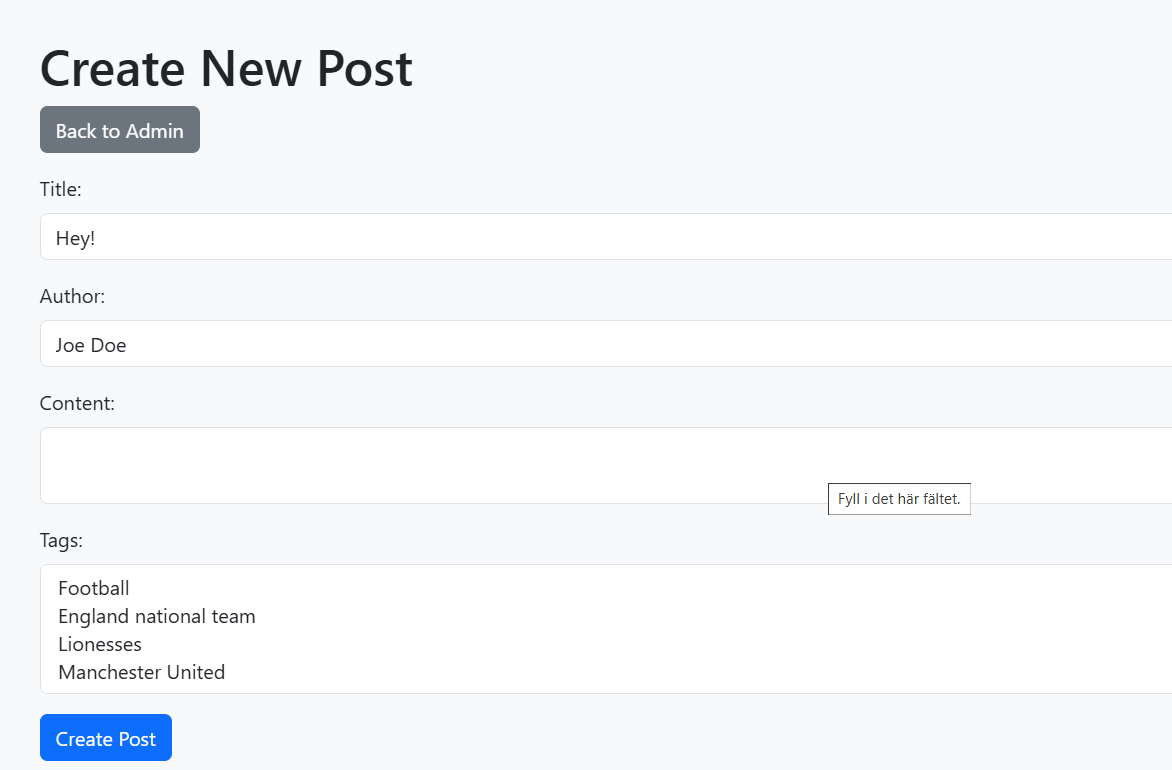BlogSphere API - Full-Stack Blog Management System
Project Information
- Category: Full-Stack Web Application
- Technology: JavaScript ES6+, RESTful API, JSON
- Course: API Communication & Web Development
- Project Date: Fall 2023
- Features: CRUD Operations, Admin Dashboard
- API Type: RESTful API with JSON responses
Project Description
BlogSphere API is a comprehensive blog management system featuring RESTful API integration, admin dashboard, dynamic content rendering, and collaborative blogging functionality. Demonstrates advanced JavaScript, API communication, and full-stack web development skills.
Core Features
- Blog Index: Dynamic post listing with pagination
- Admin Dashboard: Content management interface
- CRUD Operations: Create, Read, Update, Delete posts
- Multi-user Support: Collaborative blogging features
Technical Skills
- API Integration: RESTful API communication
- Async Programming: Fetch API and Promises
- JSON Handling: Data parsing and manipulation
- Dynamic Rendering: Real-time content updates
Technical Implementation
Frontend: JavaScript ES6+, HTML5, CSS3
API: RESTful API, JSON data handling
Features: Asynchronous programming, CRUD operations
Architecture: Full-stack, Admin dashboard